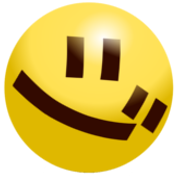Installation
Windows
1. Download Windows Installer (.exe) to your desktop or download foder.
2. Double-click on the installer and follow instructions. Joytan will be installed to your computer.
3. Double-click on the new Joytan icon on your desktop to start Joytan.
NOTE: You will see a black window (console) while running Joytan on Windows. Please don't close the window, the strange behaviour arises from a difficulty of handling underlying processes on Windows. Help us!
Mac
1. Download Joytan for Mac (.dmg) to your desktop or download folder.
2. Open the file and drag Joytan Icon into Application folder.
Linux
1. Download Joytan for Linux (.zip)
2. Then from Terminal, the following commands extract the package and install Joytan. (Example on Ubuntu)
$ tar xjf Downloads/joytan-{your_version}-amd64.tar.bz2
$ cd joytan-{your_version}-amd64
$ make
$ sudo make install